Digital Signage for Meeting Room & Desk Booking
Make it SIMPLE to manage reservations, secure workspaces, and book conference rooms by pairing digital signage with Tango Reserve by AgilQuest. Use the hardware you already have installed with our Reserve apps and connectors.
QR Codes
QR Codes
ID Screens
ID Screens & Desk Signs
Room Kiosk
Room Kiosk
Lobby Kiosk
Lobby Kiosk
Tango Reserve by AgilQuest Integrates with:
Tango Reserve by AgilQuest also integrates with any Windows, iOS, or Android-based hardware.

QR Codes
QR Codes are free to make and can be placed outside each desk, office, collaboration space or conference room. Using Reserve's mobile app, users can scan the QR code to see room availability and claim it for however long you need.

ID Screens
ID Screens are another non-interactive, reasonably priced option that when connected to Reserve will update with who has booked the desk or room and for when. These can be placed on desks/workspaces or outside of meeting rooms and they can even include a QR Code.
Room Kiosk
for Conference Room Scheduling
[Learn more about Conference Room Scheduling Software.]
Visually locate available
conference rooms
LED lights on the side of the Room Kiosk indicate if the room is available (green), awaiting a reservation (yellow), or in use (red), making it easy to find a free meeting room by just looking around.
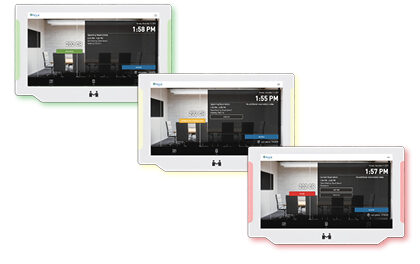

Create and manage room reservations
Quickly create, check-in to, and extend your meeting effortlessy with the Room Kiosk touch screen interface.
One-touch sign-in with RFID card
Swipe your authentication card or enter your login info to secure the conference room or manage your upcoming reservations right from the screen.



Available on iOS and Windows devices
The Room Kiosk integrates with both iOS and Windows devices so that you can use iPads, tablets, etc. to display the kiosk outside your conference rooms.
Lobby Kiosk
for Meeting Room and Desk Booking
[Learn more about how to choose the best Meeting Room Booking System.]

Quickly locate teammates and available workspaces upon entering the building
With the floorplan view, quickly find where teammates, available workspaces, conference rooms for upcoming meetings and more.


Check into, create, modify and/or cancel your reservations
Manage all of your current and future reservations as soon as you walk into the building.

See who's in the building and their upcoming workspace reservations
Look at the list view of who has reserved workspaces in the building, where the rooms are located, and whether that person has checked-in or not.

Authenticate using your RFID badge or login information
Let the Lobby Kiosk know it’s you by quickly scanning in with your ID badge or by using your credentials.

Have visitors easily check-in and set permissions
Visitors can easily check-in with the Lobby Kiosk, letting the employee or security personnel know they’ve arrived.

Hardware Integrations with Tango Reserve by AgilQuest
Tango Reserve by AgilQuest’s two-way connection with Crestron Fusion® touch screen displays make it easy to schedule and manage meeting rooms. Installed outside each meeting room, the touch screens quickly provide room availability and a view of its schedule. Users may create an on-the-spot reservation, or manage the current reservation by starting, adding time, or canceling a reservation.

Meeting Machines Windows-based meeting room touchscreen signs offer a sleek design in multiple sizes. The hardware has built-in LED status lighting, runs on POE, and has an integrated RFID reader. Tango Reserve by AgilQuest’s Room Kiosk on Meeting Machines hardware is an Intel Market Ready Solution. Learn More Here

Want To See Reserve's Hardware Options In Action?
Tell us what you need by requesting a demo and we will show you just how Tango Reserve by AgilQuest’s Hardware Integrations can work for your company. Also, download our guide to learn more about Reserve’s features, integrations, and additional tools to make both your employees’ and admins’ lives easier!


