Enhancing Your Meeting Room Booking Experience With Forum Exchange Add-In
The AgilQuest Forum Exchange Add-In brings the power of Forum into the MS Exchange interface
Experience direct access to Forum through MS Exchange interfaces like Microsoft Outlook.
Quickly create reservations or multi-point meetings within the Exchange Add-in by simultaneously viewing availability of assets and attendees, filter rooms by amenities, and reserve the services and catering your meeting needs all from the same platform.
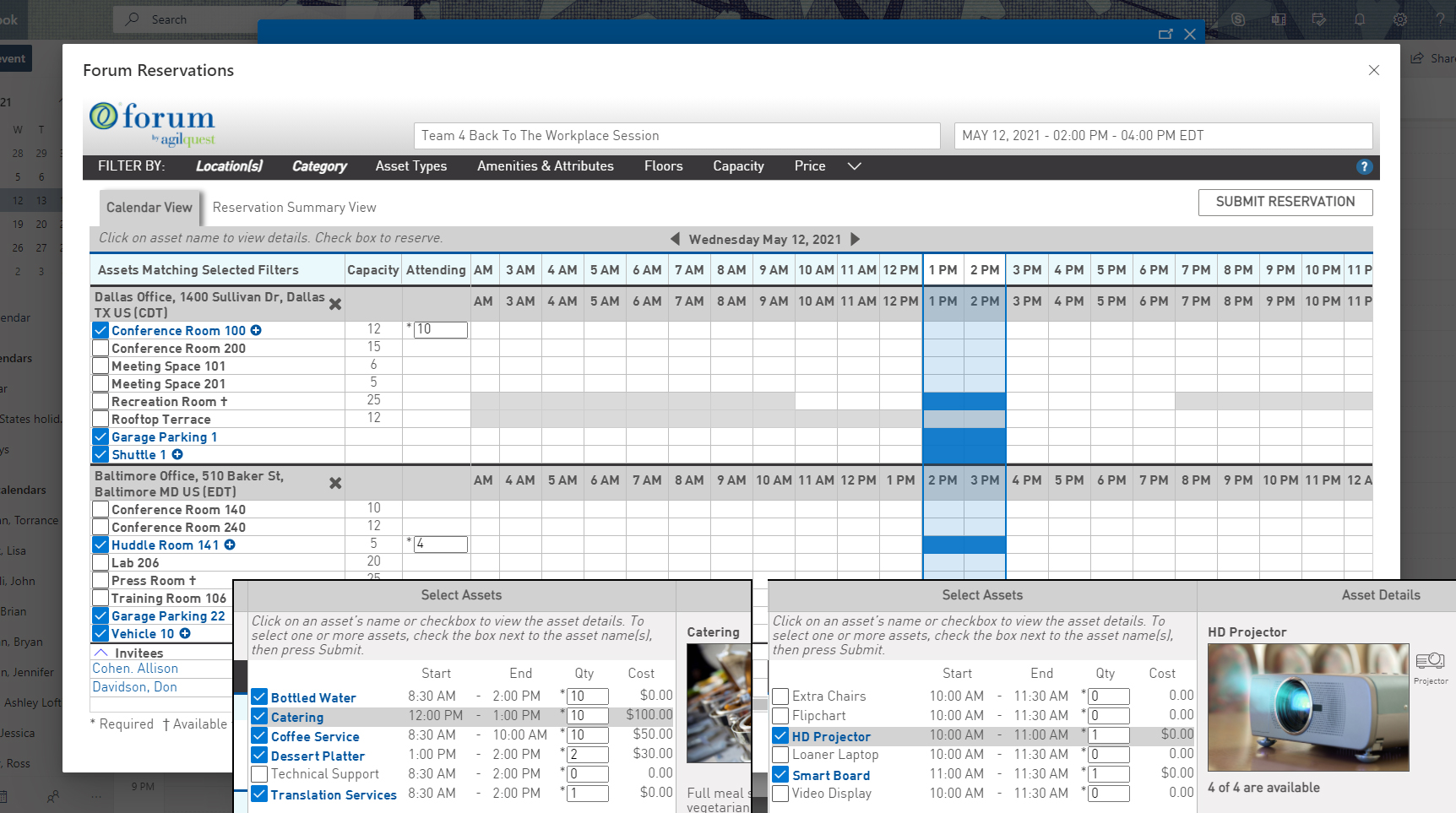
Why the Exchange Add-In + Forum makes meeting management a breeze
With the Exchange Add-In, you can:
- View availability of attendees, workspaces, collaboration spaces, and other resources.
- View asset details including photos, capacity, price, hours, policies, amenities, and attributes.
- Filter results to quickly reserve exactly what you need.
- Make reservations for multiple locations and/or rooms at the same time.
- Create recurring reservations.
- View available equipment and services that may be added to reservations.
- View and modify reservations created in other Forum applications.
- Create reservations for others on a shared calendar.
Take a look at the Exchange Add-in Technical Guide for more information.
An AgilQuest Forum license is required to use the AgilQuest Forum Exchange Add-In. There is no additional cost to use the AgilQuest Forum Exchange Add-In once you have an account, but you will need your Forum administrator to set up the Exchange Connector.Please contact us for support or if you are interested in AgilQuest Forum for your room booking solution.
